Safari with a twist or, at the very least, a private label instance of WebKit with a twist. In addition to searchable bookmark tags, Dropbox integration and data portability, this still in beta browser will help you manage internet passwords by autofilling secure logins via a single master password.
If you’ve stopped using Google Chrome because it’s less than usable on OS X Lion and you’re none too fond of Safari, the you might want to have a look at Browser 0.9.x beta, a WebKit-based client that offers some unique functionality:
• Tag bookmarks and directly open them by simply searching for such a tag. And because sometimes a tag isn’t enough. Browser also allows to make use of comments.
• Drobox is enabled all bookmarks, all pages stored for later reading are automatically available on all your Macs, including all tags and comments.
• Complete browsing history available on all Macs
• Browser stores your secure passwords behind a single master password
Kicking The Tires
I took Browser for a spin around the block and found it generally snappy, though not noticeably faster than Safari on my 2007 iMac. Tagged bookmarks work as advertised and I can see the appeal of this feature as it relates to online research.
Further, Dropbox integration and browser history syncing across Macs are another plus in the online research department — put down the MacBook Air and pick up right where you left off with the iMac, smart.
An interesting twist is that when I pointed Browser at the HTML5 compatibility test, the site reported I was using Safari 5.1.3 (current version is 5.1.2) and running OS X 10.7.3 (current version is 10.7.2). Additionally, whereas Safari proper scores 317 on the test, Browser tallied 302 — funky all the way ’round.
Browser requires a Mac running OS X Lion. If you’re interested in a new browser or just toying around with something different — it’s all about workflow — get your copy of Browser here.
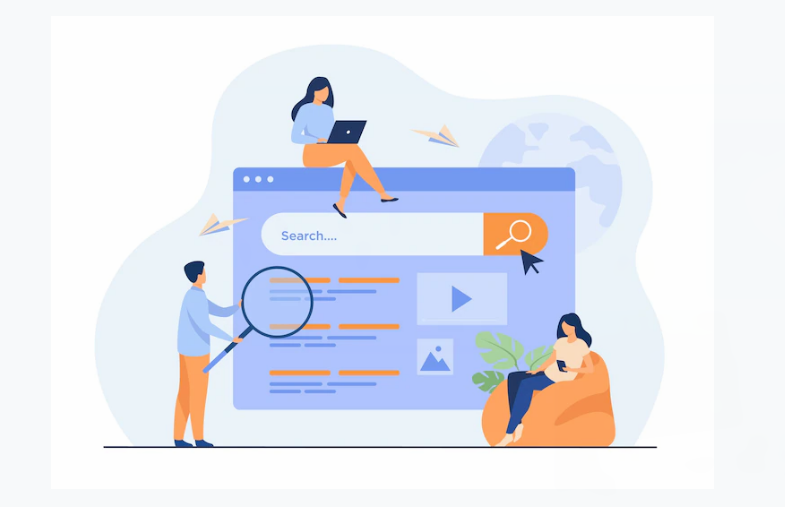
 Apple Ends Free Printer Promotion
Apple Ends Free Printer Promotion
Leave a Reply