Previously, OS X Dictation was useful. Apple’s radically improved implementation in OS X 10.9 Mavericks has to be tried to be appreciated. Further, by downloading Enhanced Dictation, users can enjoy the benefits of this “global service” even when offline.
And, what is “global” about Dictation? Pretty much any text field can be completed — from single word answers and a listing of tags to complex sentences and even an entire essay, including punctuation — using Dictation.
Example: Punctuation + Formatting
Desired result: I once saw a man (a VERY LARGE man), who was climbing a tree.
How to dictate: I once saw a man open parentheses a caps on very large caps off man close parentheses comma who was climbing a tree period
via MacFixIt
To turn on Dictation, go to System Preferences > Dictation & Speech > Dictation and click On radio button. Next, you will want to tick the Enhanced Dictation checkbox and click Use Enhanced Dictation, which downloads the 785MB of extras needed to run this service on your Mac when it’s not connected to the internet.
Additionally, remember that to activate Dictation in an app, you will need to make the sure cursor is located in a text field and then press the Fn key twice — an interactive Microphone icon will appear.
Just speak, enunciated clearly, the text you want to appear in that field and Dictation, usually quite accurately, will translate your words into text.
To input punctuation and formatting, you can experiment or just save yourself the frustration by boning up on Apple’s supported Dictation commands.
Again, OS X Mavericks Dictation is greatly improved — take some time and learn what it can do for you.
Tried OS X 10.9 Dictation? Sound off in the comments below and, hey, why not do it using Dictation…

 Printer Industry Continues To Whither
Printer Industry Continues To Whither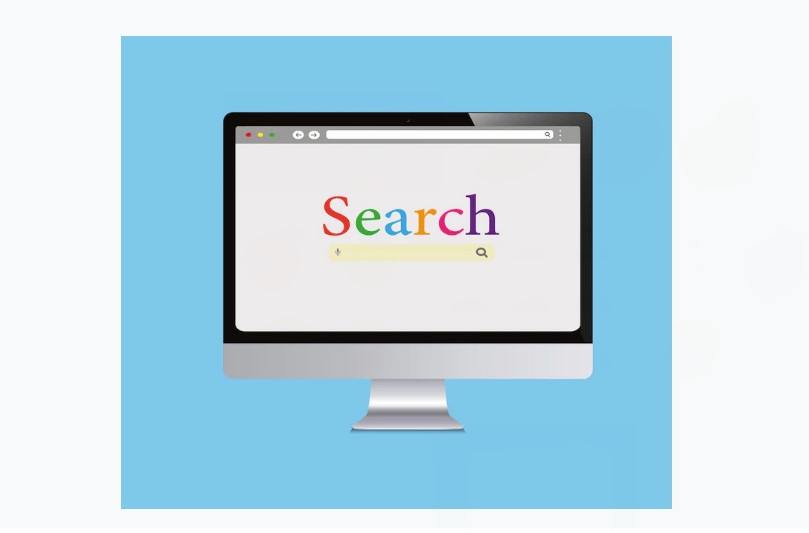 »
»
Leave a Reply