Who’s a good doggy? Well, Scruffy, the American Kennel Club certified feature retriever, of course. The pooch with a purpose arrived at my door as I was pouring my first cup — Pike Place Roast from Starbucks — with fresh screen caps and descriptions of Preview, Apple’s default image and PDF viewing app that’s now so much more.
If you open a PDF in Preview 5.5, the version that ships with OS X Lion (Build 11A430e), one of the first things you’ll notice is that the Annotation tools are a permanent fixture of the toolbar (top half of above image). Therein, there’s now a Signature tool that allows the user to capture (via the integrated iSight webcam) their John Hancock, as well as store/manage signatures.
And, it actually works and Scruff says it’s easy to add a signature to a PDF document — pretty sweet.
Other additions to the PDF toolbar are buttons for the four available views — content only, thumbnails, table of contents and contact sheet. Not new functionality, but a big convenience for people that prefer the mouse over keyboard.
Better Image Editing Tools
Preview gains several features, including full-screen support and the ability to sign a document just by holding a signed piece of paper up to the camera — Wikipedia
On the image editing front (bottom half above image), Scruff reports that in addition to the rectangular selection tool there are now elliptical, lasso, smart lasso and instant alpha tools. These are accessible via a drop down embedded in the selection tool button on Preview’s toolbar. That said, you can perform and quick n’ easy image knock out with the smart selection tool.
You can also add shapes — rectangle, oval, line, arrow, speech bubble, thought bubble — to an image quickly and easily.
Simple Needs
[u] A surprising new feature in Preview 5.5 is the ability to view Microsoft Word and Excel documents. You will still need iWork, Office or an open-source suite, such as NeoOffice, to actually edit Word of Excel docs.
This is still a cool feature, especially for the many that add few or no apps to their stock Macs.
When Apple’s next-generation Mac operating system ships, iPhoto, Mail, iCal, Safari and Preview will offer fullscreen mode a la the iPad et al, which Scruffy says could stand performance optimization and general polishing, such as an easy (no two-handed Vulcan death grips please) system wide keyboard shortcut for invoking the feature.
Regarding Preview, the advantage of fullscreen is the ability to view a layout full spread without menus, tools or any background distractions, which is more like reading a document’s printed on paper counterparts. This was sort of there in the past, but not nearly as slick as this.
If your image editing and PDF needs aren’t too demanding, Scruff says Preview 5.5 could be all that you need. From my perspective, about the standout unmet need is “Save for Web” image compression…
What’s your take?

 New In OS X Lion: Mail 5
New In OS X Lion: Mail 5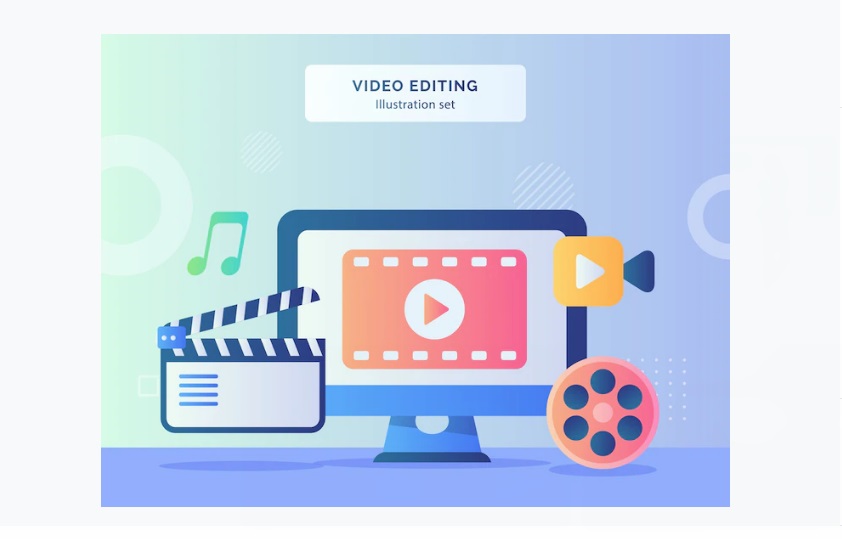 »
»
Leave a Reply