Sunny days spent in rude health. This fine morning found me, a mug of Dunkin’ Dark in hand, laughing out loud at Dunesbury when Scruffy, the American Kennel Club certified feature retriever, came scratching at my sun porch door with another update on what’s new and sometimes exciting in Apple’s upcoming Mac operating system rewrite.
As time was short (something about a freshly dipped poodle), he dove right into the details of OS X Lion’s QuickTime Player 10.1.
On the scent…
Whereas version 10.0.x offered only iTunes, Mobile and YouTube as sharing options, QuickTime 10.1 in Lion adds Vimeo, Facebook Flickr and Mail. Also, In the Export/Share window that pops up during the upload process to YouTube et al, there’s an “Unpublish” button — interesting word choice and an intriguing bit of functionality that Scruff hasn’t yet tested.
As shown in the screen cap above, you can access Social sharing via a button on the control bar and, this is kind of weird, the control bar itself can be dragged around inside video window, but not outside, which would actually be useful.
Scruffy said he grabbed this next screencap when opening a funky old .mov file. So, rumors that QuickTime 7 will die appear to be wrong.
Enough And No More
The big addition to export options are savable (Command + Shift + S) file types — 480p; 720p; iPhone & iPod, iPad (up to 480p); iPhone & Apple TV (up to 720p) and Audio only. What you see in this pulldown (left) depends on the type and quality of video file you’ve got open.
Nothing new vis-a-vis web playable file types (above right).
Of these available output formats, the one that caught the Scruffinator’s predator eye was audio only, which could come in very handy when converting downloaded YouTube videos into iTunes playable audio-only files.
As a test, Scruffy downloaded BT’s The Emergency (Radio Edit) from YouTube and converted it with QuickTime 10.1. The resulting file is a 256Kbps AAC (7.1MB) file that sounds, as far as his dog whistle damaged ears can tell, pretty good.
That said, Perian works just fine with QT 10.1.
Squirrel!
The remaining new stuff — Insert Clip, Crop Video, Rotate Video, Resize, Show Audio Track — is editing functionality and, as such, very nice. However, Scruffy says availability during use of QT 10.1 is spotty and dependent on what type of video file you’re trying to edit.
As he trotted out the door, Scruff said he believes Apple hasn’t quite finished baking these features, the words trailing away as his tail disappeared around the corner.
I think clip trimming will be a lot easier and more precise when using the audio wave form as a guide…
Liking what you see in QuickTime 10.1?
Has Scruffy (Tip — Scratch him behind the ears) visited your home or office? Dish a little in the comments below on what you like, and not, in Apple’s OS X 10.7 Lion Developer Preview…
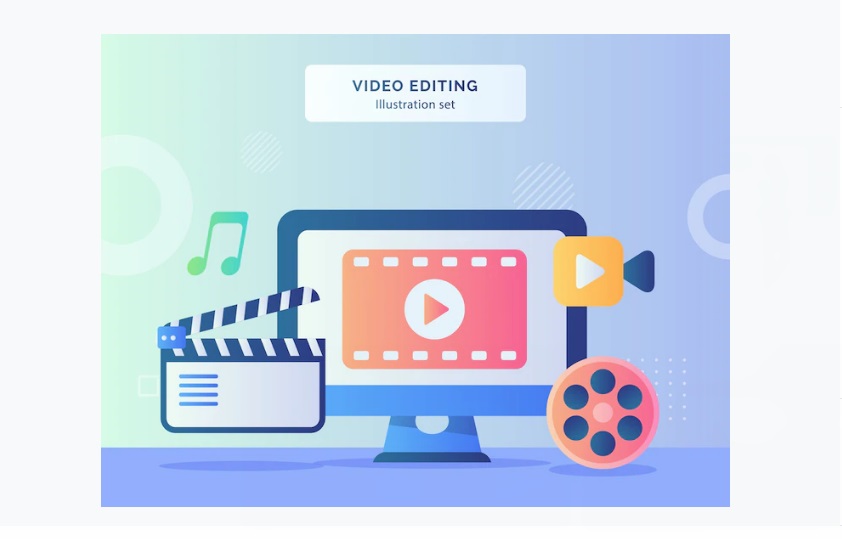
 New In OS X Lion: Preview [u]
New In OS X Lion: Preview [u]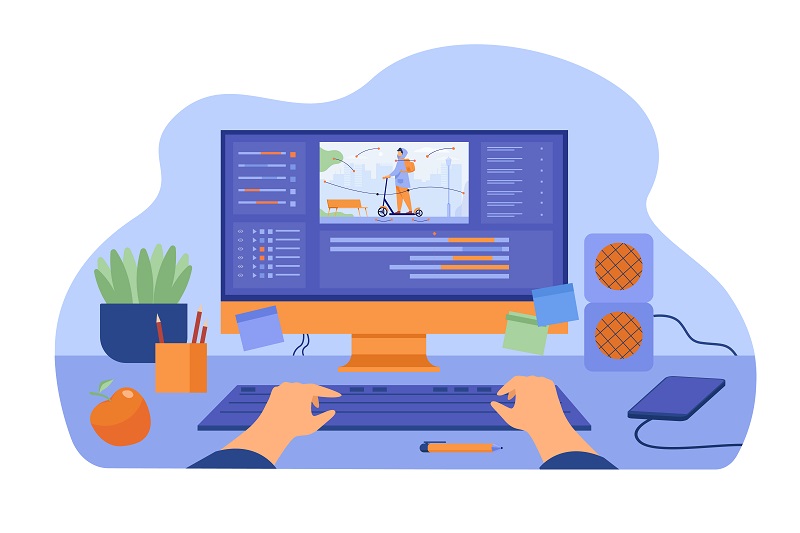 »
»
Leave a Reply