Can my Mac run OS X Lion?
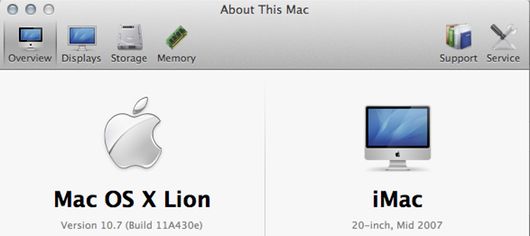
Is time to upgrade? When Apple’s next-generation desktop operating system arrives this Summer, OS X Lion will leave some Intel-based Macs behind. Further, Scruffy advises that because the Rosetta PowerPC emulation layer, which translates G3, G4 and Altivec instructions, is also going away, you won’t be able to use legacy versions of many apps, such as Photoshop CS 4 and Microsoft Office 2004, a double whammy.
Here are the OS X Lion compatible Macs listed by date of introduction and model identifier number:
• Mac mini (Mid 2007, Macmini2,1)
• iMac (Late 2006, iMac5,2)
• Mac Pro (all models)
• MacBook (Late 2006, MacBook2,1)
• MacBook Air (all models)
• 13-inch Macbook Pro (all models)
• 15-inch MacBook Pro (October 2006, MacBookPro2,2)
• 17-inch Macbook Pro (October 2006, MacBookPro2,1)
• Zero Intel Core Solo, Core Duo or PowerPC Macs are compatible
See also: Can my Mac run OS X Mountain Lion?
Related stories:— New in OS X Lion: Mail 5
— New in OS X Lion: QuickTime 10.1
— New in OS X Lion: TextEdit
— New in OS X Lion: About This Mac
— New in OS X Lion: Preview 5.5
— Mac OS X Lion icons are bigguns
Wikipedia’s saying that any Core 2 Duo Mac (i.e. 64-bit Intel processors) is OS X Lion compatible. However, if you try to install Lion on a Core Solo or Core Duo Mac, it won’t let you perform the installation, a roadblock that’s probably easy to get around.
Further, the earliest Core 2 Duo models listed above — especially Apple’s consumer-grade, low-performance Mac mini, MacBook and MacBook Air — likely won’t perform well. As always, whatever you’ve got, more RAM and a better graphic card are going to make Lion run more smoothly.
See an error, omission or a head scratcher? Drop Scruffy and I a note in the comments below…
Has Scruffy (Tip — Scratch him behind the ears) visited your home or office? Dish a little in the comments below on what you like, and not, in Apple’s OS X 10.7 Lion Developer Preview…


the link for the OS requirements only applies to the currently shipping OS, which is Snow Leopard, which does only require any Intel based Mac
FYI, the Adobe Creative Suite has been Intel-native since CS3. Of course that doesn’t mean *ANY* of the Creative Suites will actually run well (or at all) on Lion.
The installers for some Intel native or universal binary applications are PowerPC. Not a problem for folks migrating from Snow Leopard.
I am really concerned about Epson printer drivers for the 3800 etc…
still needs rosetta….
any comments…???
I am testing the Developer Preview on a late-2006 iMac with 4GB RAM from an external Firewire drive — hardly an ideal situations — and it runs just fine. Just as fast as Snow Leopard, if not faster in some respects.
I’ve got a late 2006 21″ iMac (it says 5,1), but I special ordered it and it’s got a 2.33 GHz Intel Core 2 Duo, NOT the slower (2.19 GHz, I think) Intel Core 2 Duo. Bus Speed is 667 MHz; Boot ROM Version is IM51.0090.B09; and SMC Version (system) is 1.9f4.
Will it work with OS X 10.7?
DeltaNick
Well, you’ve gotta Core 2 Duo, so you should be fine — not fast, but it’ll run.
Apple is run by a bunch of morons. What harm would it do allow Rosetta to run on Lion? None. Apple has to get it through their arrogant heads that there are some software packages out there that only run in Rosetta (including some that have abandoned Mac and left for Windows). But Apple doesn’t stop there; they also do not support some hardware from 2006-2007 or so. Meanwhile, MS doesn’t seem to have a problem supporting an OS that was released in 2001, and they still do quite well with selling Windows 7.
Put Rosetta into Lion. Keep your customers happy instead of forcing them to accept your thinking. And while you’re at it, stop dumbing down the interface to look like that simpleton iPhone/iPod interface. I’m using a computer - not an iPod. I want my computer to run and look like one.
[...] on one Mac • Added some error message regarding failure to activate AirPrint See also: — Can my Mac run OS X Lion? — New in OS X Lion: QuickTime 10.1 — New in OS X Lion: Text Edit — New in OS X Lion: About [...]
[...] calling up Disk Utility, Apple’s hard disk monitoring and maintenance app. See also: — Can my Mac run OS X Lion? — New in OS X Lion: QuickTime 10.1 — New in OS X Lion: Text Edit — New in OS X Lion: Mail 5 [...]
Steve.
With all due respect Apple has done this kind of thing -consistently- throughout its history.
It’s called progress.
You cannot put the old cylinder heads from a 2009 Accord on a 2010 model.
So???
Steve:
I don’t think you should compare supporting software with supporting hardware in this context.
When Vista came out, even 2 months old PC’s with “Vista Capable” stickers could not run it adequatly (MS was sued for that lie). I’d say supporting 4 years old HW is far better.
In this respect, MS and Apple are in quite different positions anyway. Apple’s Mac sales have been accelerating year over year over year, thus most of the installed base consist of fairly new HW. In fact, Lion supports more than 80% of the installed base. That’s a lot more than the installed base of PC’s that can run Windows 7. MS has wanted to drop XP for a long time, but can’t, because it’s installed base is too big.
By dropping support for older HW Apple can make optimizations (e.g. based CPU features: Lion drops 32 bit processors), and use more time to add new features. Supporting 80% is more than enough, especially as older machines rarely gets updated even if they were supported. I don’t think it’s a good trade off to spend lot of time and money to keep support for HW that could add maybe just 1-2% to the total number of updated machines, but would degrade performance and quality for the other 98%.
I think I was too generous with that 80%.
If you consider the fact that Snow Leopard doesn’t support PPC, and that newer machines are used more than old ones, I’d say that Lion supports at least 95% of “use base” of machines that could run Snow Leopard.
[...] Can my Mac run OS X Lion — New in OS X Lion: QuickTime 10.1 — New in OS X Lion: TextEdit — New in OS X Lion: About [...]
[...] Can my Mac run OS X Lion — New in OS X Lion: QuickTime 10.1 — New in OS X Lion: TextEdit — New in OS X Lion: About [...]
The reason that the Core Solo and Core Duo will not be supported is because Mac OS X Lion is 64-bit only. These two processor types do not support 64-bit. They are 32-bit only.
The bigger problem I see with this switch is that IF Mac OS X 10.7 Lion is 64-bit only, ONLY Cocoa apps will work on it. That means all Carbon apps (Many adobe apps, excluding Photoshop CS5; iTunes; Final Cut Pro; the current Finder.) will not work, because Carbon is 32-bit only.
@Steve - They’re leaving behind Rosetta because it runs slow. Virtually every application that required Rosetta now has a new version that is better and faster. (i.e. Microsoft Office 2011) They’re leaving behind the Core Duo and Core Single because they aren’t 32-bit compatible. There are only a handful of models that have those processors. I happen to be one of the users that has an original MacBook Pro 17″…. I won’t deny I’m bummed that it won’t be supported, because it’s still a decent machine. But compared to the new ones it’s crap.
[...] Can my Mac run OS X Lion?, we mentioned that you need a Mac with at least an Intel Core 2 Duo or better processor (i.e. [...]
“They’re leaving behind Rosetta because it runs slow. Virtually every application that required Rosetta now has a new version that is better and faster.”
“Virtually” is quite correct, not all. Some software, including ones from Adobe, have been killed off and all that remain are the PPC versions which still run fine in Snow Leopard.
If I had the choice of something running slow or not at all, then I’ll take slow.
On Snow Leopard my apps that run in Rosetta do so without any noticeable slowdown. Most of the time I forget which ones do so it isn’t an issue now, what in Lion would make them run worse?
[...] Can my Mac run OS X Lion — New in OS X Lion: QuickTime 10.1 — New in OS X Lion: TextEdit — New in OS X Lion: About [...]
[...] New in OS X Lion: Mail 5 — Can my Mac run OS X Lion — New in OS X Lion: TextEdit — New in OS X Lion: About This Mac — New in OS X Lion: Preview [...]
[...] Can my Mac run OS X Lion — New in OS X Lion: QuickTime 10.1 — New in OS X Lion: TextEdit — New in OS X Lion: About [...]
After years (scratch that, decades) of living on the bleeding technology edge I came to realize a year or two ago that what I need is a computer that will: a) run a modern, supported browser b) a computer that runs the software I already have. Bruce Chizen, Steve Ballmer and Steve Jobs do not need anymore of my hard earned money. Granted I am not a power user, don’t edit high def video for a living, nor do I make my living off my computers at all, so I am probably very different than most of the posters here. My current macs: Mac Mini 2006, running Leopard 10.5.8 very well.For mobile, an “ancient” ibook G4, running Tiger 10.4.11 very well (for my modest needs). Oh, also bought a Dell D620 on ebay for 122 bucks to see if Ubuntu 10.10 was finally on a par with Windows 7 or Mac OS X. That answer would be:NOPE. I’ll probably bite the bullet in the future and put Snow Leopard on the Dell when the ibook finally goes to PowerPC heaven.That should see me through till 2014 or so.
[...] also: Can my Mac run Lion?, New in Lion: Safari 5.1, Gone in Lion: Rosetta, Java, [...]
I’m with Dave. Although reading the new stuff of “Lion” makes me want to try it. But I sincerely think that there is a lot of stuff in the new system that simply is put into it so the users have to update their hardware (and in the case of the CreativeSuite the software). Since apple is primary an hardware producer it seems quite normal. But imagine any Mac bought in the last 4 years with an operating system with the priority to boot fast, run fast and shutdown fast… So you really can concentrate on the work.
I think the new OS will be the push for me to obtain a MAC. Even though they are using the “Air Drop” as a feature, when Microsoft did this with the Zune years ago. However, I’m awaiting for the mac mini to get an upgrade. I really don’t like to carry things around when I’m out and about.
Hi guys,
I was running the DP 4 on my 15-inch MBP mid 2009. It was all fine. After upgrading to the Gold Master version, the performance is not very smoooth anymore. Any chances of this being fixed on the final version yet to be released, or is my Mac too old?
I was assuming that an “old” mac for OS Lion would be the ones manufactured in 2006.
Thanks!
[...] things being first, you need to make sure your is hardware compatible with Mac OS X 10.7 Lion. The short version of that story is you must have an Intel-based Mac with a Core 2 Duo or faster [...]
[...] off, you need to check whether or not your Mac is Lion compatible or not — PowerPC and Intel Core Solo, Core Duo Macs aren’t compatible, whereas all Intel Core 2 [...]
[...] order to run OS X Lion, you’ll need Mac with an Intel Core 2 Duo or faster processor. PowerPC, Intel Core Solo and Intel Core Duo Macs are [...]
I have a Mac Mini that came with a Core Solo processor (Macmini1,1). I have since upgraded the processor to a Core 2 Duo running at 2GHz, 2GB of RAM and upgraded the HD to a 7200RPM model. Unfortunately, the App Store won’t let me install Lion because (I believe) it is looking at the model number of the computer and not the actual processor model.
Does anybody know of a workaround?
Just uploaded lion to my macbook pro. Everything went ok but took my almost 18 hours in total to arrange everything.
Only thing… My microsoft word and exel are not working anymore. It seems that i have to buy the new mac version 2011…
Somebody has an exit on this? I have installed the 2004 version… Yes i know… its old…
hi, im not sure what type of mac i have but its one of the old square white ones, i recently had to reset it back to its factory settings as it locked me out of fire vault. i have gone back to being at 10.4.11. if i download OS X Lion will it work on my laptop?
Thing I’d like to know is are the trackpads on older MacBooks and MBPs able to use all the multitouch gestures that Lion brings?
Even if your mac can run Lion, beware that Lion may not be able to run some of your installed applications - the PowerPC kind due to abandoning Rosetta. To see a list of PPC applications installed that are dependent on Rosetta, open System Profiler and select the contents category of ‘Applications’ under Software. Then click the ‘kind’ column to organise the list by kind to see all of them together. In my case, if I go ahead and install Lion, my main headache is that I will have to upgrade Dreamweaver MX 2004 and CorelDraw 11, and find a batch converter for all my AppleWorks files. I wish Rosetta was still supported. They could have abandoned it from Mac OS 11 onwards.
There’s a tutorial for that: http://fairerplatform.com/2011/07/are-your-apps-lion-compatible-how-to-check/
There’s a list of compatible/ready Lion apps: http://fairerplatform.com/2011/07/going-on-a-lion-hunt-os-x-10-7-ready-apps/
I’ve just upgraded my macmini 2,1 to lion. It had 1 Gb of RAM and was way too slow. Then, I find out howto upgrade RAM. Now I have 3 Gb of RAM, and Lion is running fine. I plan to upgrade to a SSD disk soon to have more speed.
I have an old MacBook. The model identifier is MacBook1,1.
Processor INTEL Core Duo
Processor Speed: 1.83 GH
Boot ROM Version: MB11.0061.B03
Please advise whether Lion supports this MacBook.
@ ctaya — Not a supported Mac.
However, there is a way for the motivated:
http://forums.macrumors.com/showthread.php?t=1107457
Hey guys. Don’t you understand that in order for lion to not be a service pack for tiger or leopard, they have to drop compatability with older machines. Apple has more comparability than ms. Apple supported ppc until tiger and that is way better than ms. If lion didn’t drop compatibility, it would be a service pack of leopard, just like windows 7 is of windows vista. Apple is way ahead of window 7 or ubuntu (whatever version I now), so stop whining about issues with older machines. I am about to install lion on my bros MacBook from 2006, so that should answer some questions. Personally i wouldn’t be surprised if ppc app support was dropped at leopard. I want to see Mac os 10.8 or os 11 beat the $h17 out of windows 8
I just installed Lion on my imac pro that I bought new in 2007. I cant find airdrop or any of the buttons (such as “versions” “autosave” etc).
That’s probably because your hardware is old and if you wan to use airdrop, you need a newer model. Check out the system req’s.
Lion’s working fine on an iMac 5,1 2006
[...] X 10.6 Snow Leopard dropped support for PowerPC Macs and OS X 10.7 Lion dropped the Rosetta PPC emulation environment, as well as the earliest Core Solo and Core Duo Intel [...]
”
Julian said:
Lion’s working fine on an iMac 5,1 2006″
Thanks - that’s exactly what I have, Upgraded to 4GB so Lion should b e fine.
M
[...] First and foremost, Snow Leopard (10.6) alone isn’t enough. According to Apple’s iCloud Setup Page, you must be running OS X Lion 10.7.2 or later, which requires a Mac with an Intel Core 2 Duo processor or better. [...]
Your information is very useful. Thank you very much.
[...] Related posts: — Gone in OS X Lion: Rosetta, Java Runtime, Flash, Samba, Front Row — Can my Mac run OS X Lion? — Can my Mac run OS X Mountain Lion? — How to: Make an OS X Mountain Lion install disk, DVD [...]
Leave your response!
Recent Posts
Popular Posts
The ROCR on the web
Most Commented
Most Viewed
Powered by WordPress | Entries (RSS) | Comments (RSS) | Privacy Policy