New in OS X Lion: Mail 5 [u]
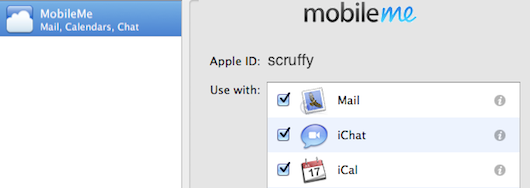
Once again, after seeing the kids off to school and wife to work with a peck and smile, I found myself greeting a visitor, Scruffy, the American Kennel Club certified feature retriever. He appeared at my door bearing screen caps and text descriptions of new features in Apple’s upcoming Mac operating system rewrite.
For folks with multiple mail accounts, OS X Lion offers a new way to assign specific functions — mail, iChat, iCal — to individual email accounts (screen cap, above).
System Preferences > Internet Accounts > Click on the account you want to edit
Why does this little feature need a System Preference Pane? I imagine Apple plans to add more functionality in future iterations of Lion.
iPadification
The biggest change in Mail 5, according to Scruffy (tail wagging enthusiastically) is the new user interface, featuring an iPad-like fullscreen mode. Yes, fullscreen apps are an over arching theme in Lion and this core application is among the first to get the treatment.
Another Back to Mac adaptation in Mail 5 is message grouping, which gathers all emails in a thread into a single collapsable feed.

Save $289! Apple MacBook Pro 15" 2.66GHz Core i7-620M $1779.99 with Free Shipping
Mail 5′s toolbar has gotten a makeover, says the Scruffinator (his new affectation). The most notable change being you can drag mailboxes, etc. to the toolbar and then drag to re-order those — this order is tied to Command + 1, 2, 3, 4… a fast and convenient way to move between mailboxes.
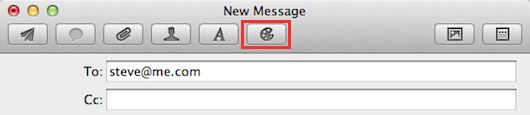
[u] Similarly, Mail 5′s new message window sports an updated menu bar. The funky conch shell, boxed in red, is actually a palette and clicking it brings up the OS X color picker.
The item on the far right brings up the Mail stationery menu — thar be templates!
A pooch with a purpose
Apple’s also advertising more powerful search in Mail 5, which Scruffy tells me delivers updated-as-you-type results. This feature will be good as long as text autocompletion isn’t too aggressive.
Mail 5 will be introduced with Mac OS X v10.7 Lion. Mail 5 will feature a redesigned iPad-like fullscreen UI, a more powerful search engine, and support Microsoft Exchange Server 2010. It will also group messages from the same conversation and display them in a streamlined feed, like in Mail on iOS Version 4 — Wikipedia
Related stories:
— Can my Mac run OS X Lion
— New in OS X Lion: QuickTime 10.1
— New in OS X Lion: TextEdit
— New in OS X Lion: About This Mac
— New in OS X Lion: Preview 5.5
— Mac OS X Lion icons are bigguns
One feature that I rather liked didn’t make the jump from Mail 4.x to version 5 — the ability to bounce messages. Here’s hoping that’s only a temporary sin of omission.
Has Scruffy (Tip — Scratch him behind the ears) visited your home or office? Dish a little in the comments below on what you like, and not, in Apple’s OS X 10.7 Lion Developer Preview…

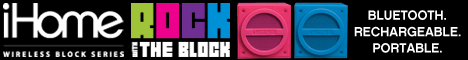
Mail threading has been a part of OS X for some time, predates the feature in iOS.
Bouncing SPAM is a bad idea. They take any kind of response to indicate that your email is valid.
Hope they do away with the silliness that breaks every Mail plugin on every update.
@ex2bot
That is a ridiculous assumption. Think about what you just said man! A bounced message means it was delivered, and no response must mean it was delivered, so what harm is there in bouncing the message?
SPAM could be from a vendor you dealt with in the past. I frequently bounce messages from vendors I have asked not to contact me anymore, and it usually results in being taken off their mailing list.
I would like to see the ability to assign a password to each mail account. This could be a valuable addition to the package.
I wish Apple would include GPGMail functionality into Mail… This is a killer feature that’s missing… If Apple is going to keep breaking plug-ins as useful as this, they could at least write the dev a check and build it into Mail themselves.
“Bouncing SPAM is a bad idea. They take any kind of response to indicate that your email is valid.”
Nope it is actually a VERY good idea. Imagine if they send 1000 000 spams per day and get back 1000 000 mails back. It will cost them because they need bigger servers and they pay more because of the traffic. It will not stop spam, but it will slow them consideraply.
Actually, bouncing spam FROM YOUR MAIL CLIENT is a bad idea.
Mail.app doesn’t do a good enough job emulating a bounce from an upstream mail server to fool more advanced analysis. It creates an incredibly formulaic and easily recognized fake hostname, embeds your email address, computer’s IP address (even it if it is a private LAN IP, in the mail headers, and sends it through your mail client’s configured SMTP server….
All someone has to is do a simple check to see if the bounce is coming from the INCOMING mail server of your ISP, or the outgoing, and they can tell the difference.
“Nope it is actually a VERY good idea. Imagine if they send 1000 000 spams per day and get back 1000 000 mails back. It will cost them because they need bigger servers and they pay more because of the traffic. It will not stop spam, but it will slow them consideraply.”
BZZZT!
Thank you for playing. The problem is, thanks to expertly forged headers, you often get joe-jobbed — that is, all of the bounces wind up swamping some poor bastard’s e-mail server that was never involved in the original spam.
I was one of those poor bastards in 1998 — my mail accounts were shut down due to the sheer load of the bounce backs. Even worse, my accounts were locked for spam complaints because people saw the from or reply-to header, but could tell that the mail had come from some server in Russia.
Bouncing can still be useful in some limited ways, but auto bouncing spam? Not so much.
If I have two spammers bothering me, here’s what I do: I create a rule to redirect each one’s e-mail to the other one.
[...] also: — New in OS X Lion: Text Edit — New in OS X Lion: Mail 5 — AirPrint Activator 2.0b8: OS X Lion [...]
Edit the subject line capability hopefully.
Apple ought to take a look at Outlook for Mac 2011 and then integrate mail, tasks, contacts and calendar under a single front-end application. I’d be the first to stop using Outlook and return to Mail.app if that were to happen. Email nice-to-haves differ from person-to-person but that is my own wish.
Here’s a more direct suggestion.
Rather than worry about Lion-esque features how about getting mail.app functionality off the sad list. A case in point… when I used mail.app I would archive my emails each year to a pair of local mailboxes in a folder (eg for 2010 the folder would be named Archive 2010 and it would contain Inbox.mbox and Sent.mbox containing Received and Sent items respectively). I wouldn’t have thought doing that was too radical or anything. But … mail.app can’t have different columns for different local mailboxes which means you can’t view your archived Inbox and Sent items without changing columns to suit each time you peruse a mailbox.
This case in point isn’t moaning about a ‘nice to have’, it’s really really basic core stuff that should have been included in the “bleeding obvious feature request list 6-7 years ago.
Anyone work at Apple and can advise what mail front-end is used for internal email? If Apple’s corporate environment uses mail.app I’d be gob-smacked.
[...] OS X Lion: QuickTime 10.1 — New in OS X Lion: TextEdit — New in OS X Lion: About This Mac — New in OS X Lion: Mail 5 — AirPrint Activator 2.0b8: OS X Lion [...]
[...] OS X Lion: QuickTime 10.1 — New in OS X Lion: TextEdit — New in OS X Lion: About This Mac — New in OS X Lion: Mail 5 — AirPrint Activator 2.0b8: OS X Lion [...]
[...] New in OS X Lion: Mail 5 — Can my Mac run OS X Lion — New in OS X Lion: TextEdit — New in OS X Lion: About This Mac [...]
[...] Running OS X Lion and found stuff missing? Sound off in the comments below… See also: — Can my Mac run OS X Lion — New in OS X Lion: QuickTime 10.1 — New in OS X Lion: TextEdit — New in OS X Lion: About This Mac — New in OS X Lion: Preview 5.5 — New in OS X Lion: Mail 5 [...]
Hi,
Does Lion Mail 5 support HTML?
I have formatting issues with Mail 4 in regards to PC recipients of my emails. For some reason my fonts and sizes change on the receivers end - the email look perfect from my end.
I’m aware that Mail 4 supports RTF, not HTML which is the problem.
I love my Apple devices, however they need to get on top of this as there is a large majority of us Mac users that need to communicate with PC users and having our emails change and look like they have been written by a 10 year old is simply not good enough!!
Please tell me Mail 5 supports HTML?
Thanks.
Fabs
I’m still waiting for a couple of simple “next” and “previous” buttons in the reader window. Every other email program on the planet has it but Mac Mail. Why???
For some reason all emails I reply too turn blue! Not a nice “Apple” blue but the basic blue. I wouldn’t mind so much but I have no idea how this has happened or how to permanently stop it. I have to select the email then open the colors and change them.
Any clues?
[...] Mail 5: Fullscreen mode, new toolbar + icons, greatly faster search, improved email threading, etc. [...]
I jumped the fence from the PC world a couple of years ago and only rarely look back- but Mail is the one place I do- and often.
It think it is cool that Apple wants to give the front end an overhaul; but, I would prefer to see a few basic functions done first.
All of the screen shots I have seen harp on how cool the interface is for sending pictures. How about a font and style editor that does not require me to open a dialog box or do extra steps to adjust fonts? This gets really painful when I am editing reply mail and have to guess at the font being used since the dialog does not tell me what it is.
I would also LOVE a way to create a folder and mail index. Outlook never did this- but a Windows program called NEO pro saved my hours each week. Sad to say it will not run with Mail- but Apple would do well to look at how they handle virtual folders.
I am hoping to see a new interface in the actual writing of mail- but no one is talking about that. So I guess I will have to wait for the announcement and hope.
Every screen shot of Mail 5 that I’ve seen shows 4 lines for a message in a mailbox. Really? It’s going to now take 4 lines to show what all previous versions showed in 1 line? What a waste of vertical space. With screens tending towards being wider for the past few years, why would they do this?
I do realize that they’re now providing a tiny preview of the message in those lines, but I think the trade-off in lost vertical space is not worth it. So, a mailbox with 50 messages is going to take 200 lines to display instead of the 50 it does now. IMO, that sucks. I really hope there are some configuration options that allow me to better manage the space.
I am using Golden Master Lion right now.
Apple has removed that color palette as a tool bar option in the composing email window. There is no color pallet option at all for the composing email tool bar. You can add the normal looking color pallet to the mail apps it’s self.
It’s annoying i used that all the time.
You can change how many lines appear as well. You really think Mail won’t be cusomizable in that way?
The mail preview pref offers a choice of 1, 2, 3, 4 or 5 lines.
[...] New in OS X Lion: Mail 5 | FairerPlatform : "One feature that I rather liked didn’t make the jump from Mail 4.x to version 5 — the [...]
I’m really missing the bounce email feature, I got a certain amount of satisfaction sending unwanted mail and spam back to its origins. Really hope they add it back in in an upgrade!!
Hummm, just downloaded LION and I’m trying to upgrade my Mail but instead it crashes all the time.
Does anyone know what should I do?!?!
Many thanks,
Martin
Regarding all the comments about using Mail.app’s bounce feature to stick it to spammers:
Most spam has forged headers. As some other commentators have said, bouncing it or replying, or forwarding one spam to another just creates useless noise on the internet, power waste from the servers and routers passing the traffic and sometimes a full inbox for some poor sap who happens to have the address as the one forged in the spam headers.
Typically spam isn’t about getting you to reply so they can do anything with your response. They want you to go to an included URL, or they want you to open an attachment, or they have another email address in the body of the email that they want you to send your bank account info to.
However, bounce is great for those situations involving known real accounts, such as occasions where you don’t want to tell someone you don’t want to receive their cutesy mail-outs anymore (anyone get newsletters from people you don’t keep in touch with anymore?), or for unsolicited but from legit businesses email, or where someone got your email address from somewhere (thanks mom) and you don’t want email from them or to reply, but don’t want them to think you’re just ignoring them particularly.
Actually I discovered that there is significant utility in having the accounts in the System Preferences. I have several email accounts that I use for different purposes. I have two for office use and I have one for family and friends and another one for commercial use. I don’t want my personal mail being downloaded on my office Mail and I don’t want my office mail being downloaded on my laptop. So each is setup to receive just the accounts I want them to receive, but occasionally I need to send something through one of the other servers when one of them is acting up. I discovered that in Lion you cannot edit the From field the way you could in Snow Leopard it will only allow you to choose a From field that corresponds to one of your accounts on that computer. This meant I had to give access to all my accounts to both of my computers and therefore garbage up my mailboxes royally since I get between 100-200 emails a week at the office. However, I discovered that I can uncheck the mail box on the system preference panel and it will not download mail from that account but it will still allow me to send mail through that server when I need to.
worst mail app that Apple has come out with..mostly cosmetic things but stupid nevertheless…
can’t get rid of threads
you need to scroll to the latest email
no colour wheel on composing message…too many steps to get colour
this reminds me of an old Eudora ..when it first started…have gone back to Snow Leopard
I won’t be using mail.app until they fix the problem with fonts and other mail clients like MS Outlook. Mail.app might be fine for home use, but not if you need to send HTML mail to business colleagues and need to use a specific sig format. This problem has been around for far too long. Apple needs to take mail much more seriously.
There is a feature that didn’t make it to the new Lion Mail app that I haven’t read about: the Address Book button that you clicked to search your address book. It’s no longer there. Why not? How can I get it back? Anyone who knows?
With regards,
Rob
Where can we find the files to manipulate our email templates?? I had a couple and they disappeared with the Lion upgrade. And I can’t seem to find a way to get into the file contents or even find the templates to manipulate! Help!!
@ Rob:
I am missing that feature as well and have not been able to find any information about it. If you add the address button to your toolbar, it lets you scroll through when composing, but not when forwarding.
Hopefully an update will bring it back soon!
When I opened my mail program this AM, I must have accidentally hit something that got rid of my preview window. Now I can’t find how to make it come back. Can you help?
Try changing the view settings:
Mail > Preferences > Viewing
@ SpaceWaster.
You can set in preferences how many lines (vertically) you want to use to display your incoming messages. Select one line if you want to be teased and 5 lines if you want to be able to know what’s in the email without opening it. You can also choose 2-4.
I have 4 mail accounts on my Macbook. After installing Lion, Mail will not load any emails in the right hand view panel, only in the left hand mailboxes column and middle list column. Any emails downloaded SINCE the Lion install display fine.
The mails of any date after the LION update display correctly, but none of the mails before. Strangely, the other mail accounts do display (most of) the mails contained, but some older ones not: there is no pattern as to which date the cut-off is - it is different for each account. The entire Macbook was re-indexed (with Spotlight) after the LION installation, so the searching Dot within the spotlight lense no longer appears.
I tried to change the KEYCHAIN Settings (see https://discussions.apple.com/thread/3201728?start=0&tstart=0) and subsequently close mail and restart the Macbook. However, it did not solve the problem. I also tried in the MAIL Preferences General to disactivate the Search for “Trash” and “Encrypted Messages”. No change.
Major bug from a user perspective, as effectively all previous mails become inaccessible. If I can’t solve this soon, it will be back to SNOW LEOPARD, and LION must get a thumbs down, because this stops basic communications.
Any other users with similar problem, and - better even - Solutions?
[...] back in March and April, I bemoaned the fact that Bounce had been cut from OS X Lion’s bundled Mail 5. Well, [...]
There is an app available for bouncing email. Called BounceMyX on iTunes store
Leave your response!
Recent Posts
Popular Posts
The ROCR on the web
Most Commented
Most Viewed
Powered by WordPress | Entries (RSS) | Comments (RSS) | Privacy Policy