iPad Keyboard Shortcuts: Apple Adds More in iOS 7
The iPad is great for doing real work, especially blogging, and even better when you mate it with a keyboard case. With the release of iOS 7, Apple has significantly boosted tablet efficiency by adding support for new iPad keyboard shortcuts and allowing third-parties to implement them, as well.
See also: iOS 9 iPad Keyboard Shortcuts
• Safari
— Command + L — Open Location a la Safari on Mac
— Command + T — Open a new tab
— Command + W — Close the current tab
— Command + R — Refresh the current tab
— Command + . (period) — Stop loading the current tab
— Command + A — Select All
— Command + C — Copy selected text/image
— Command + V — Paste copied text/image
— Command + X — Cut
— Command + Z — Undo
— Command + Shift + Z — Redo
— Command + [ — Previous page
— Command + ] — Next page
— Command + N to create a new message
— Command + Shift + D to send a message
— Delete/Backspace — Delete the currently selected message
— Up/down arrows to select suggested email address in To/CC/BCC popover fields• Pages
— Command + Shift + K to comment
— Command + Option + K to show next comment
— Command + Option + Shift + K to show previous comment
Of course, there are some glaring omissions from the above list of iPad keyboard shortcuts. Perhaps the most badly needed is keyboard app switching a la the Mac’s Command + Tab shortcut. Also, at least on my ZAGGfolio, the arrow keys can’t be used scroll a webpage or move up/down emails in Mail.
A keyboard shortcut for Safari tab switching would also be a very welcome addition.
Which iPad keyboard shortcuts would you like Apple to add in the next release of iOS?
Via Tao of Mac and MacStories
Related Posts:
— Mac Keyboard Shortcuts: Instant Mac Emoji Access
— Mac Tips: Sleep My Mac NOW Keyboard Shortcut
— iTunes 11 Keyboard Shortcuts
— How to: Create a Mac keyboard shortcut to open any app
— Hotkey EVE: Learn Keyboard Shortcuts
— Create a Notification Center keyboard shortcut
— Keyboard shortcut for fine grain volume, brightness control
— Cheatsheet displays available OS X, app keyboard shortcuts

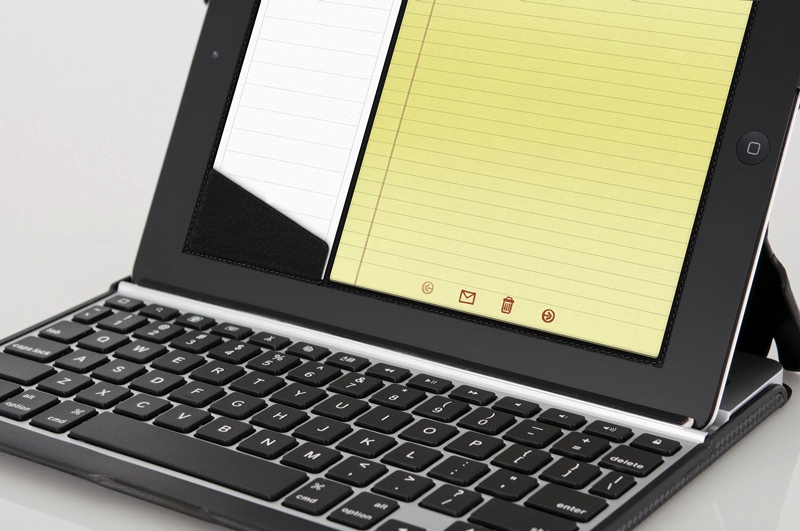

Leave your response!